Administrator
The Administrator is the main tool for managing individual "Settings" or "Template sets". In particular, it enables the user to:
- determine the visibility of Settings (Template set) in the "Settings list (List of tests templates)" (it is determined by checking the box in the "Visible" column)
- specify the default Settings (Template set) for new data files of the current program (the "Default" column)
- view basic Settings (Template set)which are currently selected - available by pressing the "View" button
- add user Settings (Template set) - pressing the "Add" button opens "New settings" dialog window with a copy of the currently selected Settings / Template set
- edit input user Settings (Template set) - by pressing the "Edit" button
- delete user Settings (Template set) - by pressing the "Remove" button
In addition, the Settings Administrator enables exporting and importing Settings (Template set) stored on the disk.
Visibility and default settings (template set) are switched by using the mouse or pressing the Space key (visibility) or Shift+Space (default).
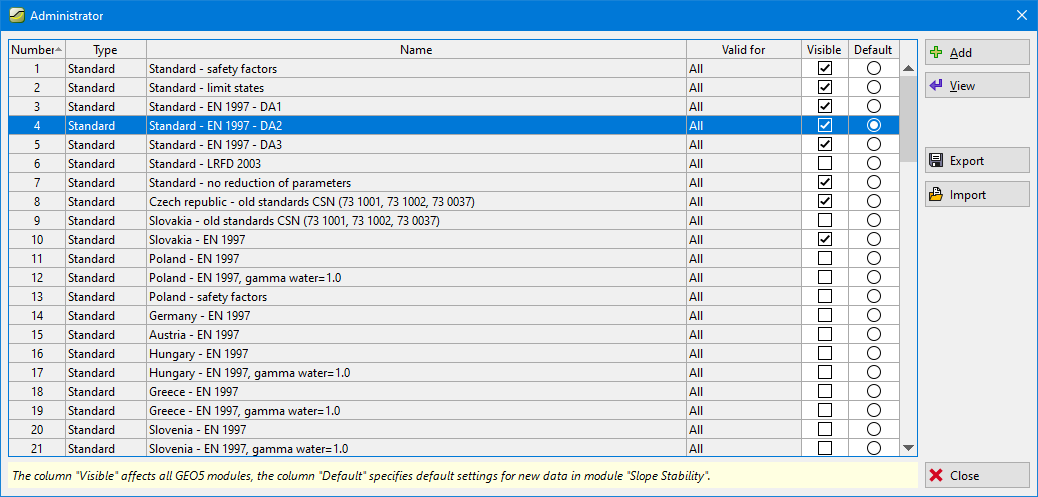 "Administrator" dialog window00
"Administrator" dialog window00