Dimensioning
In the frame "Dimensioning", the program computes the internal forces on the shaft for the load, already defined in the frame "Analysis". Two types of analysis can be performed:
- internal forces in the vertical direction
- internal forces on walers or in specified depth (for shafts without walers)
The analysis is performed for the selected load or the envelopes of internal forces computed for all specified loads (load cases).
Several computations can be carried out for a single task. Maximum values of internal forces are displayed in the output window. The "In detail" button opens a dialog window that contains a detailed listing of dimensioning results.
When analyzing in vertical direction, the program allows us to select a specific section (considering local surcharge is input, so more sections are available) or compute envelope of internal forces for all sections.
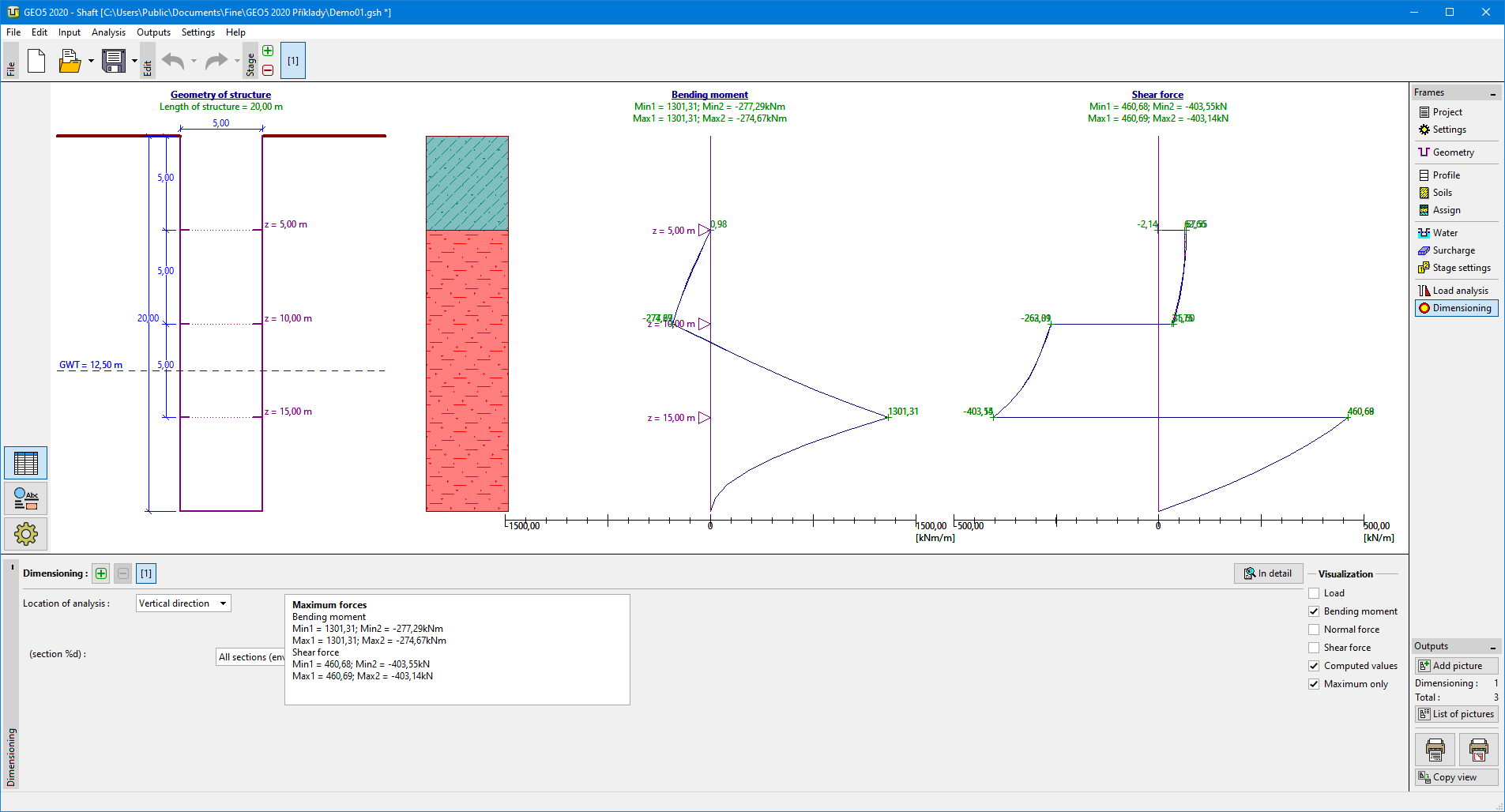 Frame "Dimensioning" - vertical direction
Frame "Dimensioning" - vertical direction
When analyzing in the horizontal direction (Internal forces on the waler or in input depth), the modulus of subsoil reaction has to be inputed for the soil in a specified depth.
The program shows the load, bending moment, and shear force - the rendering form is defined in part "Visualization". The "Maximum values" button hides all values except the maximum values.
Part of the picture is marked with a bold line - this the part of the shaft, that deforms into the soil. In this part, the subsoil springs are considered in the analysis by the polygonal method.
Visualization of results can be adjusted in the frame "Drawing Settings".
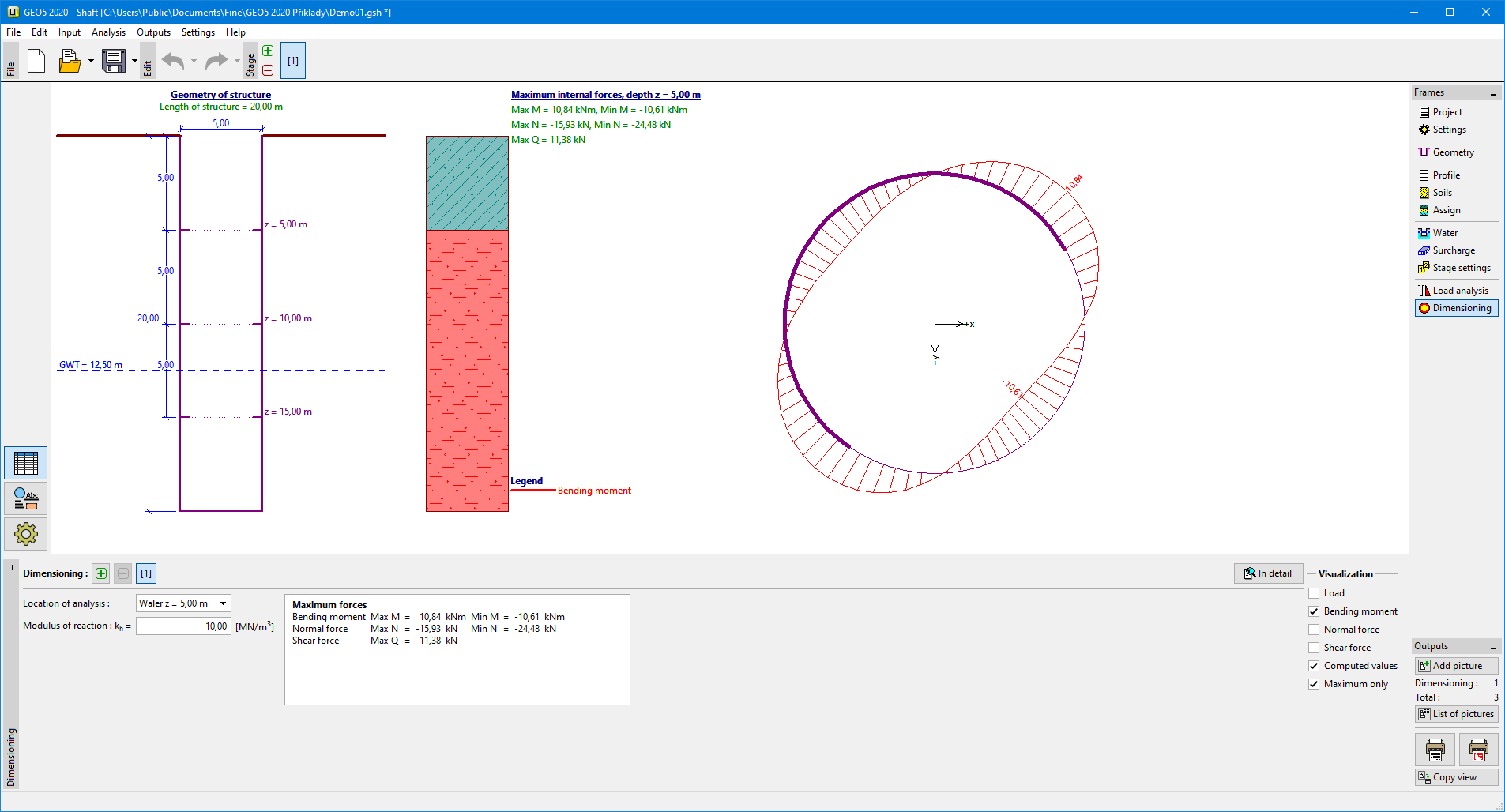 Frame "Dimensioning" - waler
Frame "Dimensioning" - waler