Mesh Generator Warning
In the "Mesh generation result" dialog window the user is prompted for possible locations on the structure that may cause problems during automatic mesh generation. When positioning the cursor on individual warnings the corresponding critical region on a structure is highlighted with a red color. The following items are checked:
- whether the distance between two points is greater than one tenth of the required element edge length
- whether the distance between a point and a line is greater than one tenth of the element edge length
- whether the area of a region is greater than twice the element edge length
- whether points and/or lines are found inside the structure (in the soil)
These warnings suggest locations, in which the mesh generator experience problems. The following possibilities may occur:
- the mesh is not generated => this calls for a new input of geometrical data
- the mesh is generated => in this case it is up to the user to decide whether the mesh is reasonable - in any case, the warning can be further ignored and the analysis can be carried out
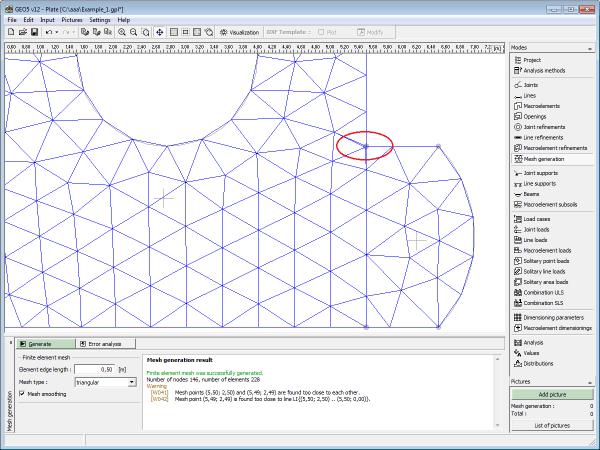 Warning after identifying critical sections in FE mesh
Warning after identifying critical sections in FE mesh
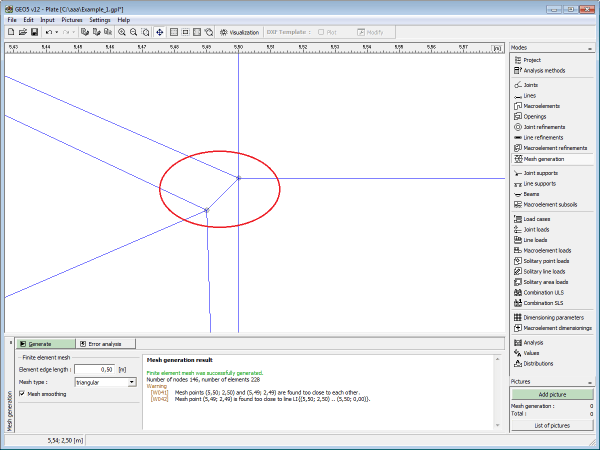 Critical section after zooming in - two points are too close to each other
Critical section after zooming in - two points are too close to each other