Nails
The "Nails" frame contains a table with a list of input nails. Adding nails is performed in the "New nails" dialog window. The input nails can be edited on the desktop with the help of active objects.
The dialog window serves to input the location of nails (starting point x, z), its length l and inclination of a nail α, spacing between nails b, tension strength Rt pull out resistance Tp and nail head strength Rf. The starting point of the nail is always attached to the terrain (ground surface). All input parameters can be modified in the stage of construction, in which the nail was introduced.
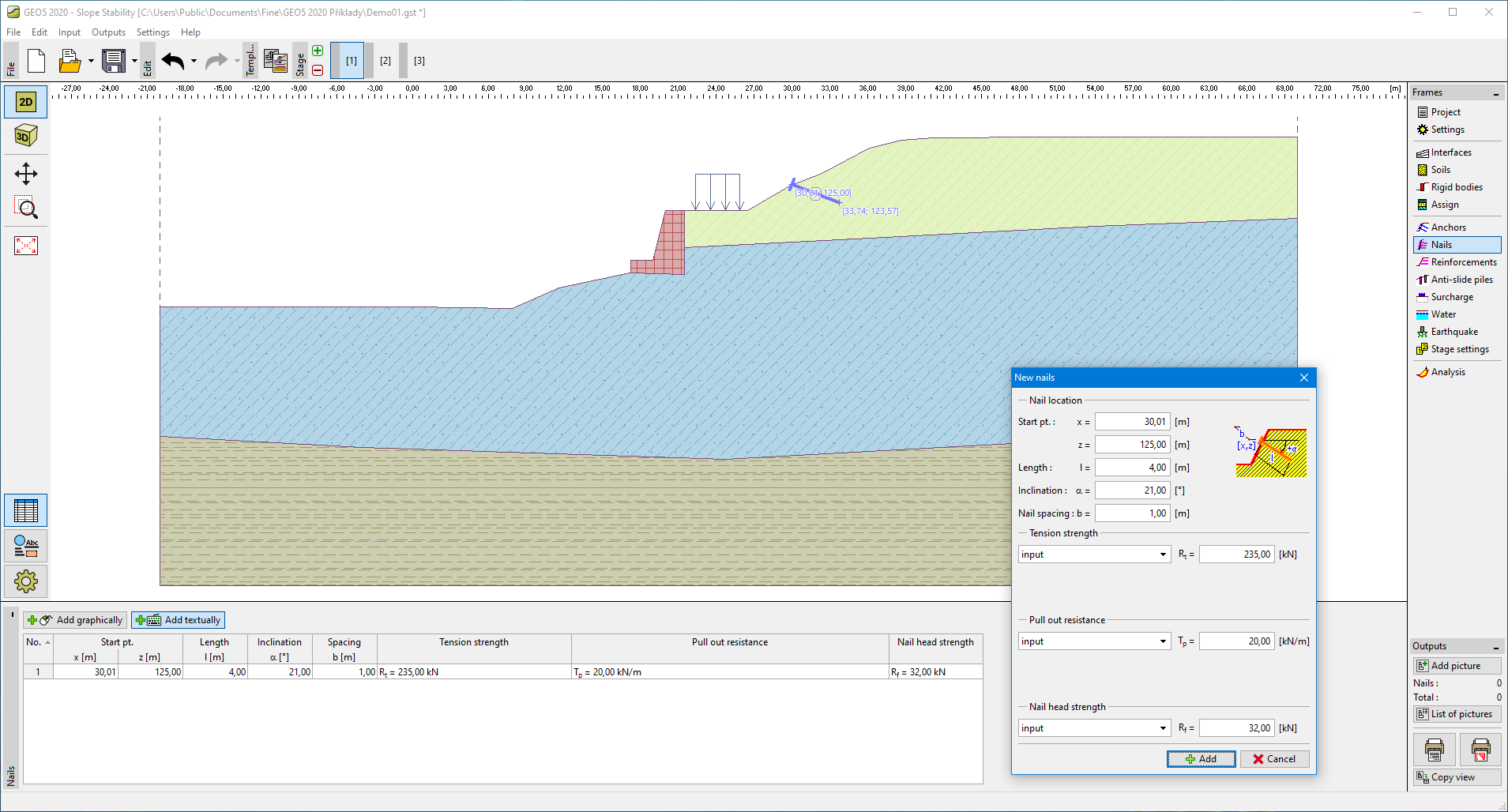 "Nails" frame
"Nails" frame