Print of Output Protocols
The design of output protocols is defined on the right side of the template dialog window. It is possible to define an arbitrary number of output protocols for each template - also for one type of field test.
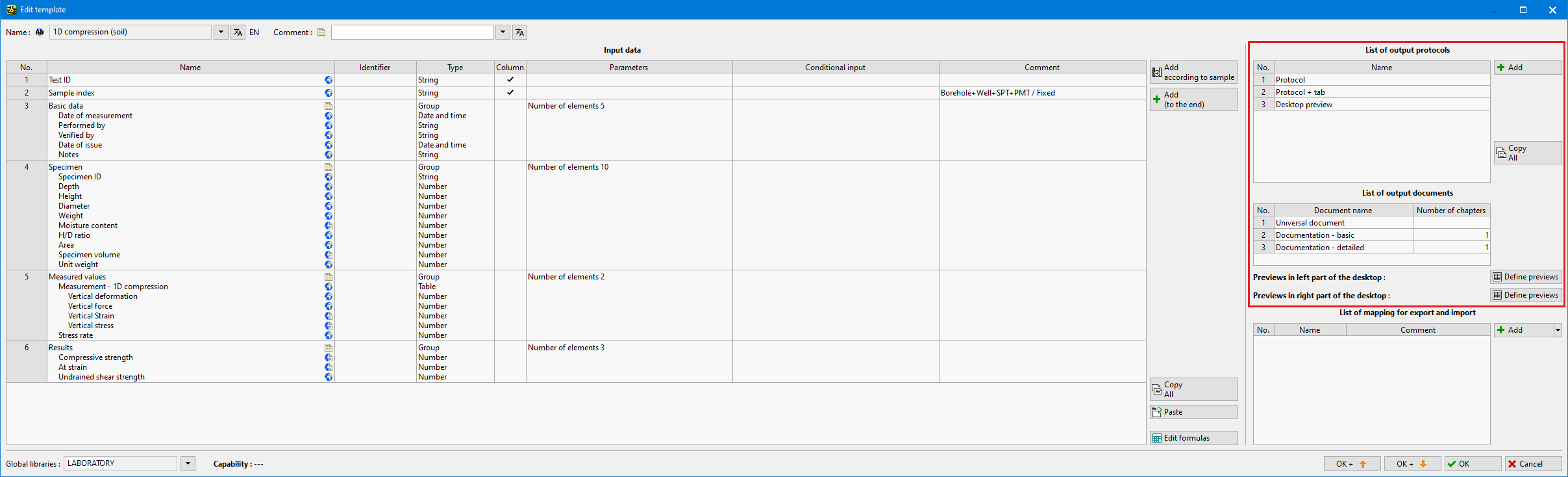
It is also possible to assign output reports or individual data types to output documents, allowing you to print documentation for multiple types of individual tests.
In the upper part of the window, we define the general look of output - there we define a scale of protocol (one or two pages, 1:50, 1:100) and for the "Stratigraphy" program we also select if the protocol is used for "Field test" or "Soil profiles".
We select an edited part of the protocol by using tabs.
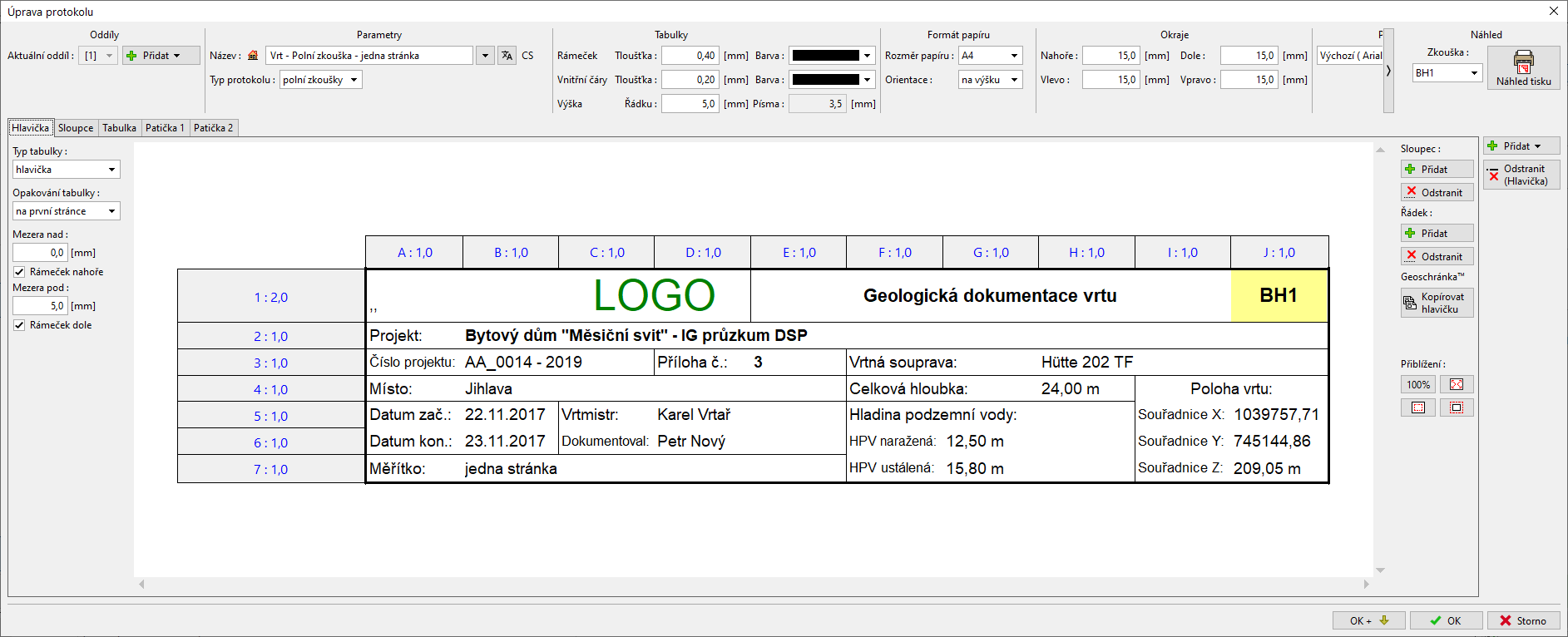
Editing of cell/field is similar to working e.g., in MS Excel - use a double click on the field. The field can contain data from various sources - as you can see in the picture.
It is possible to enter these data to each field:
- data of field test defined in the current template
- project data - used in "Project" frame
- company data - used in "About the company" dialog window
- it is possible to select from predefined strings - item "Predefined text"
- it is possible to select from predefined pictures - item "Picture - name"
- or write an arbitrary text into the field.
It is important to distinguish between items "Name" and "Data". "Name" inserts name of datatype (e.g. Drilling foreman), "Data" inserts entered information (e.g. Mr. Smith).
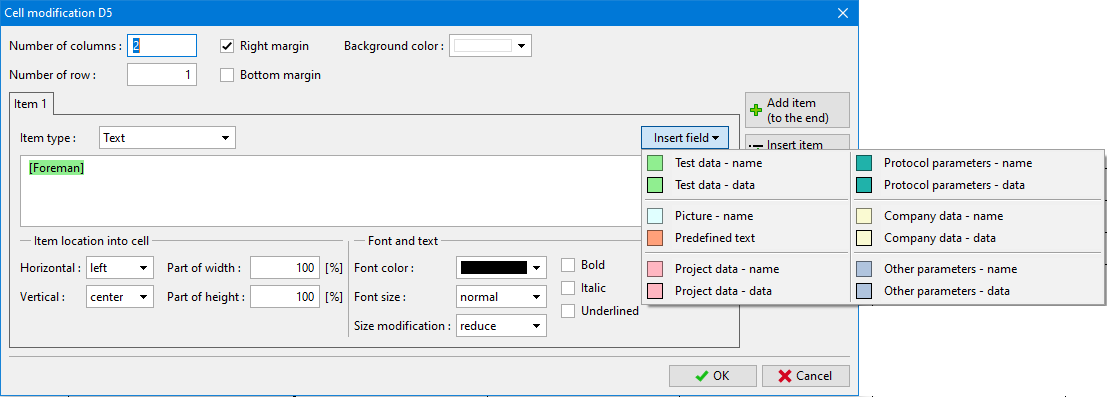
Output regarding soil layers and measurement data is edited in columns.
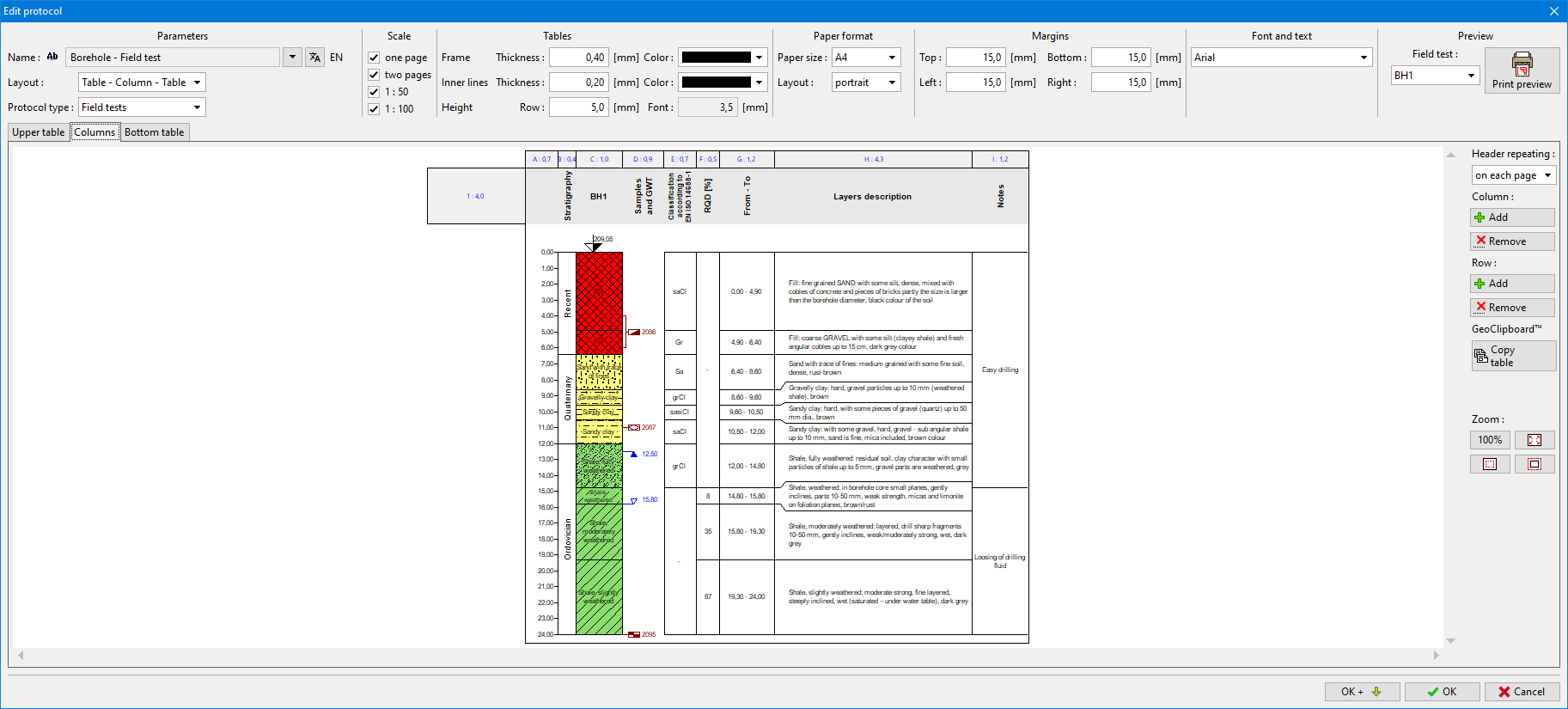
After editing protocol, we can check a final created template in the "Field Tests" or "Soil Profiles" frames in the "Stratigraphy program - after selection of field test and pressing "Print log" button, the view of print is displayed.
In the "Laboratory" program we check the output protocol in the frame of the relevant laboratory test.
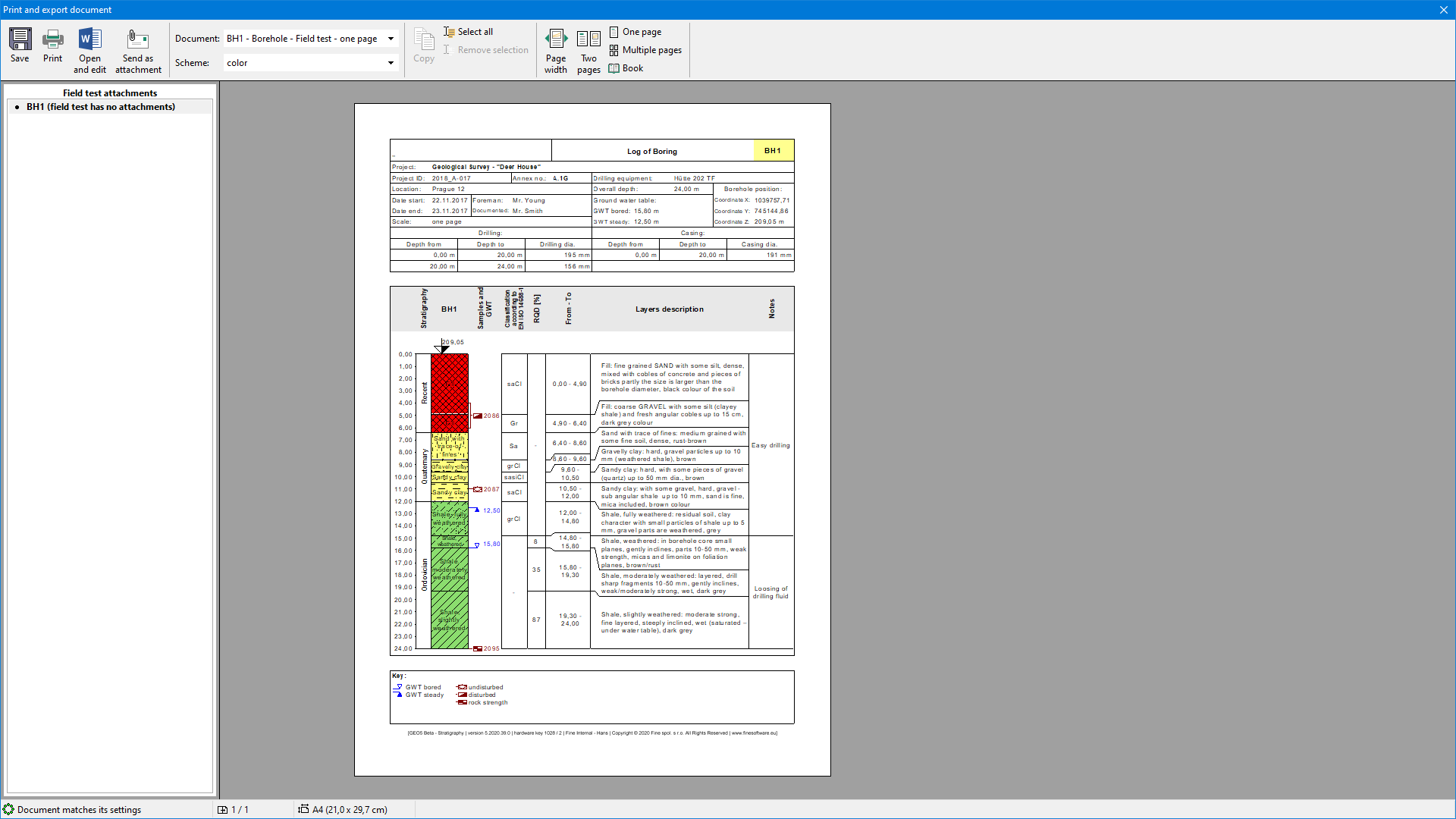 View on output protocol (log)
View on output protocol (log)